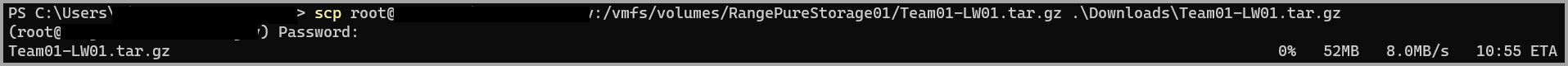VMware
Compress VMs for download¶
Most VMware instances use a back-end storage solution like a SAN or NAS. See VMware Storage Location for locating the datastore location.
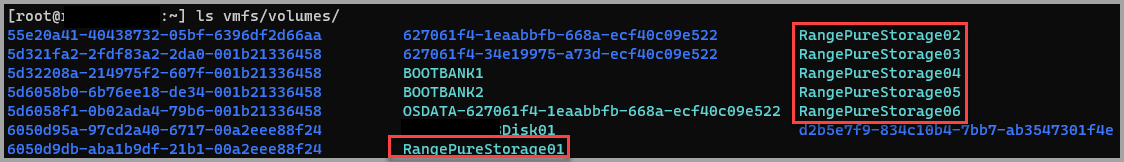
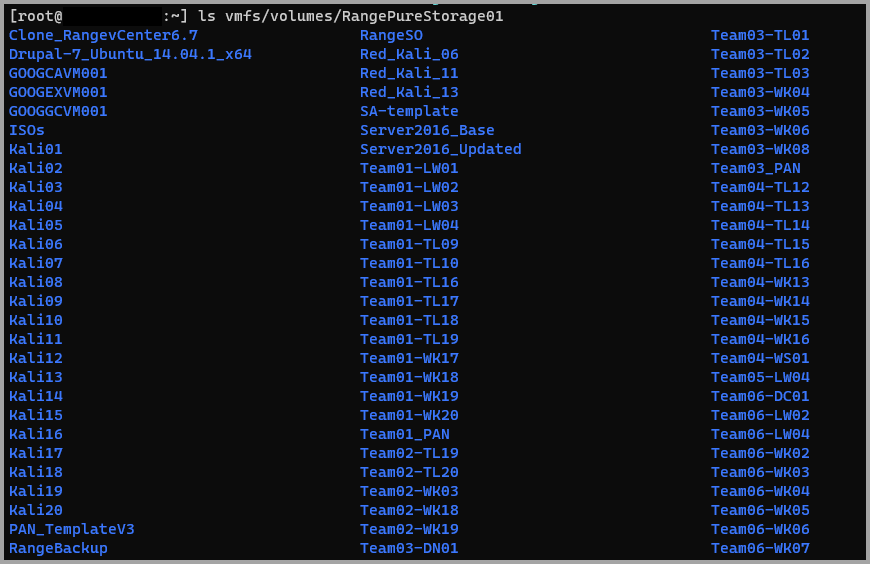
This command will compress the folder with the VM into a single file for download.
tar -czvf /vmfs/volumes/RangePureStorage01/Team01-LW01.tar.gz /vmfs/volumes/RangePureStorage01/Team01-LW01
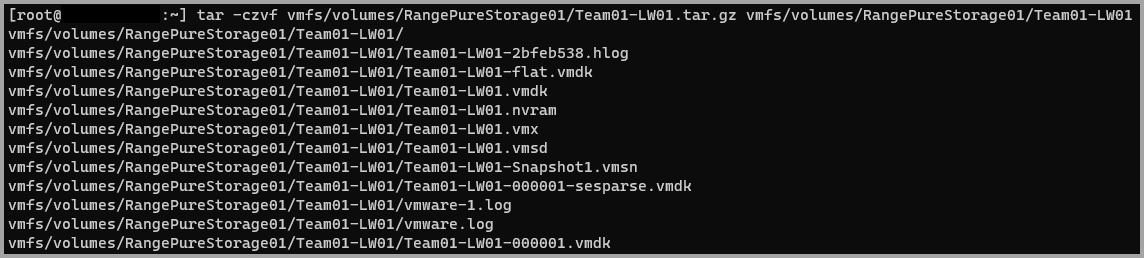
Compress multiple folders into a single file
tar -czvf /vmfs/volumes/drive/compressed-file.tar.gz /vmfs/volumes/drive/folderwithVM /vmfs/volumes/drive/folderwith2ndVM /vmfs/volumes/drive/folderwith3rdVM
Download files from ESXi¶
scp root@esxiserver.fqdn.tld:/path/to/compressed-file.tar.gz localdownload\location\of\compressed-file.tar.gz